Vue2起步
Snake8859 2/18/2020
# 实例化Vue
每个 Vue 应用都是通过实例化 Vue 来实现。
var vm = new Vue({
// 选项
})
1
2
3
2
3
当我们在浏览器控制台看到Vue的警告时,即表示实例创建成功。
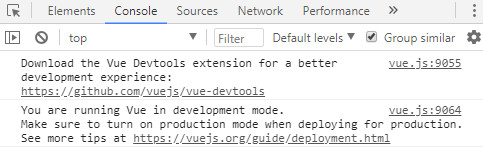
接下来看Vue构建时一般需要的参数。
<div id="app">
<h1>name : {{name}}</h1>
<h1>age : {{age}}</h1>
<h1>{{printMsg()}}</h1>
</div>
<script type="text/javascript">
var vm = new Vue({
el: '#app',
data: {
name: "snake8859",
age: 22
},
methods: {
printMsg: function() {
return this.name+':'+this.age;
}
}
})
</script>
1
2
3
4
5
6
7
8
9
10
11
12
13
14
15
16
17
18
19
2
3
4
5
6
7
8
9
10
11
12
13
14
15
16
17
18
19
el
el是element缩写,它的值是DOM元素的id,当指定对应DOM元素的id后,表示DOM元素节点下所有内容vue接手管理。
el有两种写法:
- 创建Vue的时候指定元素
- 先创建Vue实例,然后通过
vm.$mount('#app')
data
data用于定义属性,它的值是键值对形式,如实例中有两个属性name和age。可以结合插值表达式
{{}},将属性值输出。data有两种写法:
- 对象式:
data: {} - 函数式:
data(){ return { } }
- 对象式:
methods
method用于定义函数,可以将事件绑定函数,工具函数定义在其中,以便使用。
更多具体的选项内容,可参考传送门 (opens new window)。
# 生命周期
Vue实例创建时,需要经历一系列过程,在这个过程中也会运行某些特定的函数,将这些函数称之为生命周期钩子函数。这给我们在不同阶段可以添加相应的代码,完成某些初始化任务等。
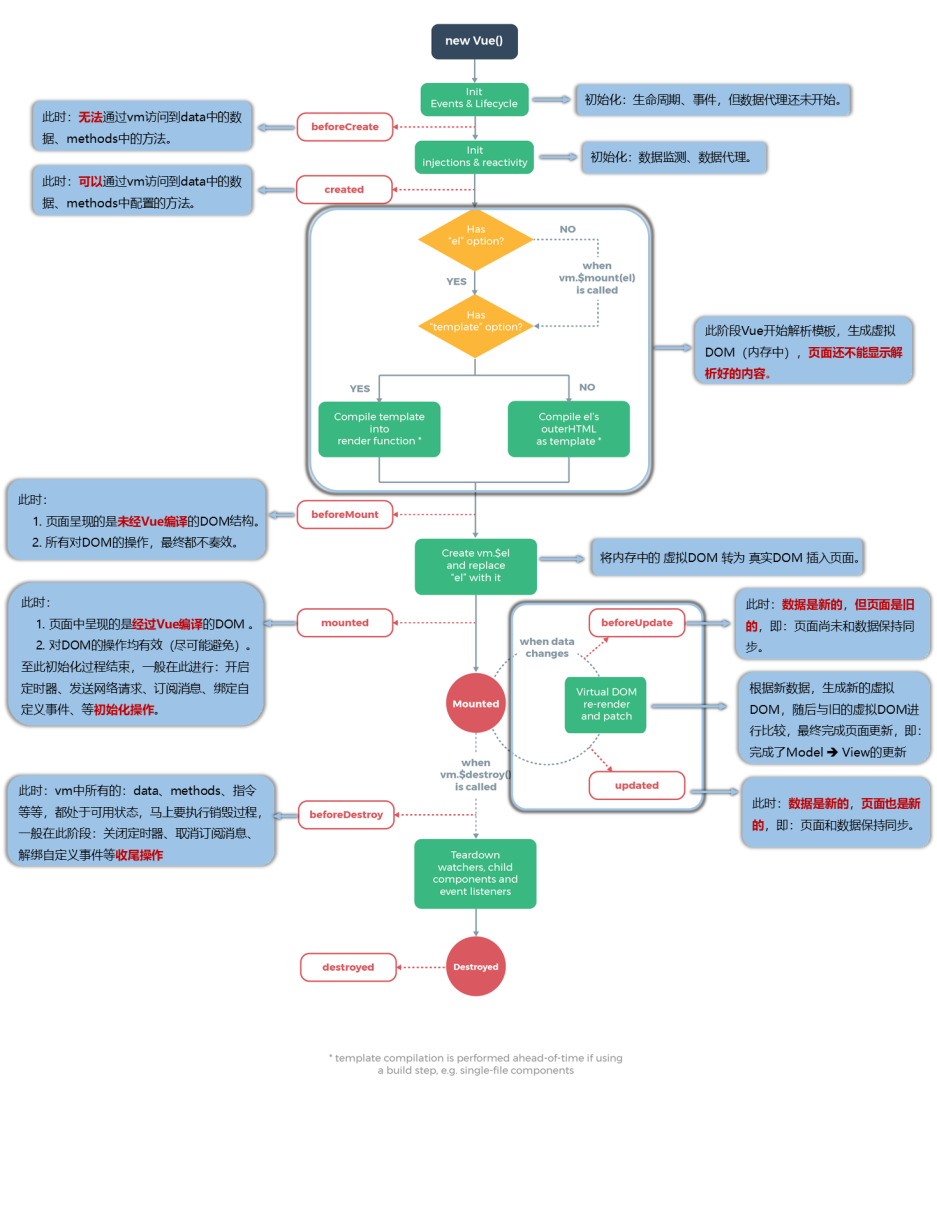
<body>
<div id="app">
{{message}}
</div>
</body>
<script>
var vm = new Vue({
el: "#app",
data: {
message: 'hello world'
},
beforeCreate: function() {
console.log(this);
showData('创建vue实例前', this);
},
created: function() {
showData('创建vue实例后', this);
},
beforeMount: function() {
showData('挂载到dom前', this);
},
mounted: function() {
showData('挂载到dom后', this);
},
beforeUpdate: function() {
showData('数据变化更新前', this);
},
updated: function() {
showData('数据变化更新后', this);
},
beforeDestroy: function() {
vm.test = "3333";
showData('vue实例销毁前', this);
},
destroyed: function() {
showData('vue实例销毁后', this);
}
});
function realDom() {
console.log('真实dom结构:' + document.getElementById('app').innerHTML);
}
function showData(process, obj) {
console.log(process);
console.log('data 数据:' + obj.message)
console.log('挂载的对象:')
console.log(obj.$el)
realDom();
console.log('------------------')
console.log('------------------')
}
//vm.message = "good...";
vm.$destroy();
</script>
1
2
3
4
5
6
7
8
9
10
11
12
13
14
15
16
17
18
19
20
21
22
23
24
25
26
27
28
29
30
31
32
33
34
35
36
37
38
39
40
41
42
43
44
45
46
47
48
49
50
51
52
53
54
55
2
3
4
5
6
7
8
9
10
11
12
13
14
15
16
17
18
19
20
21
22
23
24
25
26
27
28
29
30
31
32
33
34
35
36
37
38
39
40
41
42
43
44
45
46
47
48
49
50
51
52
53
54
55
更多具体内容,可参考传送门 (opens new window)。
